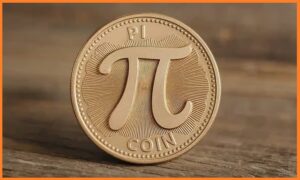Technology is crucial to the modern Workplace in all its aspects, including internal communication. Chat applications are at the center of this transformation, facilitating timely and productive communication and collaboration in a time of remote work.
It isn’t easy to pick the proper application or chat program to use in your office. There are many choices. That’s why we put together this list. Here is the top messaging software that is affordable and user-friendly. In addition, below are some tips to keep your internal chats efficient.
The Best Apps to Chat at Work
These are the best apps and software applications that can help with office communication.
1. UBS Chat
It is one of the fastest ways to enhance team communication. UBS-CHAT improves the quality of communication and again makes things very clear, i.e. if you have any doubt regarding any task, message directly to your senior/ Project manager with just one tap. Team chat software is indeed a requirement and, Ultimate Business System (UBS) assures a fully optimized UBS-CHAT.
It is also possible to broadcast messages to a select audience. In addition, through an easy-to-use interface, screen sharing that includes remote desktop control, instant screenshots.
2. Slack
Perhaps no other chat app has achieved the status as Slack has. Slack has more than 20 million active monthly users. That is due to its innovative and user-friendly interface, as well as its numerous integrations.
In a Slack workspace, you can chat one-on-one or join private or public channels, meaning anyone at work can join. Slack also permits audio and video calls, screen sharing, and file sharing. Slack can connect to many other office applications such as Google Drive, Trello and Zapier to help streamline processes. It is one of the most effective messaging tools. But those integrations give Slack one of the most expensive cost points in this list. It is value depends on the use of the other applications.
3. Yammer
Yammer is among the numerous messaging tools that are part of the Microsoft ecosystem. Like an internal social network, Yammer provides an engaging experience that lets you follow your co-workers and even write posts. Yammer’s large audience allows you to create a space for interaction that is more inclusive. It’s excellent in HR polling or surveys. It’s part of the Microsoft community, so you have access to every program in the Microsoft suite, which includes Skype video calls, SharePoint intranet and, Word docs, and Excel spreadsheets.
4. Flock
Flock has positioned itself in recent years as a competitor to the most popular chat platforms. Similar to Slack, it also provides instant and channeled messages. It allows you to communicate one-on-one or in groups that are, Open to the entire organization or just a few co-workers. Additionally, there are video and voice conference capabilities and the capability to send voice notes. Flock is also a task manager, offering file sharing, reminders, and to-do list lists.
5. Chanty
Chats can be held, in public channels and private groups that are available by invitation or one-on-one. You can turn messages into tasks and create task-related threads. Users also get group audio and video calls as well as file sharing.
Chanty is excellent at organizing messages and tasks. The Team book feature allows you to create
Information, files, and exercises and, Allows unlimited search and filtering of the work history of your team.

6. Twist
The twist is a simple messenger application from Do list, makers of the well-known productivity app To do list. Twist differs from other apps because it instantly converts each chat into threads and then arranges the custom into an email you can open as you prefer your emails. As a result, it’s an excellent method to connect office communications spread across time zones. Invite guests to the platform, such as consultants and freelancers. Additionally, you can receive direct messages, searchable messages, and integration with a To-do list.
7. Discord
More synonymous with gamers than workplaces, Discord has been gaining steam as a capable messenger app for the Workplace. Discord focuses on voice communications. You can change your microphone’s settings to “always-on” and then share your screen, which is helpful to make the most of the increasing variety of virtual presentations taking place. You can communicate in both public and persistent chat rooms. Additionally, you can use private channels to chat, share files and make video and voice calls.
8. Facebook – Workplace
The Workplace is Facebook’s corporate connectivity platform. The Workplace is interactive and familiar. It is a social media-like Chat platform that includes a news feed, personal pages, comments, posts, likes, and comments. Chatting can be conducted, through direct messages, private conversations, or conversations with a public audience. Groups allow teams and projects to share news and media as well as work together on pages. In addition, one-to-one and video calls can be made and, files are shared. Chats and Groups, along with a knowledge library, transform the Workplace into an intranet. Live streaming capabilities permit virtual events which provide immediate feedback and updates.
It is one of the fastest ways to enhance team communication. UBS-CHAT improves the quality of communication and, Also makes things very clear, i.e. Office chat software is indeed a requirement and, Ultimate Business System (UBS) assures a fully optimized UBS-CHAT.