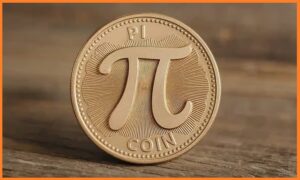Amazon Appstore android offers a curated selection of apps and games, often with unique deals and promotions, providing a compelling alternative for Android users. This article delves into the Amazon Appstore, exploring its features, benefits, drawbacks, and how it fits into the broader Android ecosystem.
Table of Contents
What is the Amazon Appstore?
The Amazon Appstore is a digital distribution store for mobile apps, available on Android devices. It’s operated by Amazon and serves as a competitor to the Google Play Store. While it doesn’t boast the same sheer volume of apps, the Amazon Appstore differentiates itself through curated selections, exclusive deals, and integration with Amazon’s other services. Originally launched as “Amazon Appstore for Android,” it’s now simply known as the “Amazon Appstore.”
How to Install the Amazon Appstore on Android
Since it’s not pre-installed on most Android devices, you’ll need to sideload the Amazon Appstore. Don’t worry, it’s a straightforward process:
- Enable Unknown Sources: On your Android device, go to Settings > Security (or Privacy, depending on your Android version) and find the “Unknown sources” option. Enable this for your web browser (usually Chrome). This allows your browser to install apps from sources other than the Google Play Store. (Note: On newer Android versions, you may need to grant permission to the specific app you are using to install the APK, such as your browser).
- Download the APK: Open your browser and navigate to the Amazon Appstore website (usually found with a quick search for “Amazon Appstore Android”). Look for the “Download the Amazon Appstore” button. This will download the Amazon Appstore APK file to your device.
- Install the Appstore: Once the download is complete, locate the APK file in your device’s downloads folder (or notification bar). Tap on it to begin the installation process. Follow the on-screen instructions.
- Sign in: After installation, open the Amazon Appstore and sign in with your Amazon account credentials. If you don’t have one, you can create a new account.
Key Features and Benefits of the Amazon Appstore
The Amazon Appstore offers several advantages that make it an attractive option for Android users:
- Free Apps of the Day: Amazon frequently offers paid apps for free through its “Free App of the Day” promotion. This is a great way to discover new and useful apps without spending money.
- Amazon Coins: Amazon Coins are a virtual currency you can use to purchase apps, games, and in-app items on the Amazon Appstore. Often, Amazon offers discounts or bonus Coins, making purchases more affordable.
- Curated Selection: While the Amazon Appstore has a smaller library than the Google Play Store, it focuses on quality over quantity. Amazon curates its app selection, ensuring that most apps are well-reviewed and functional.
- Integration with Amazon Services: The Amazon Appstore seamlessly integrates with other Amazon services, such as Amazon Prime and Kindle. This can provide benefits like access to exclusive content or discounts for Prime members.
- Regular Deals and Promotions: Beyond the Free App of the Day, the Amazon Appstore frequently runs sales and promotions on apps and games, offering significant savings.
- Simple Interface: The Amazon Appstore’s interface is generally user-friendly and easy to navigate, making it simple to find and install apps.
Drawbacks of the Amazon Appstore
While the Amazon Appstore offers several benefits, it also has some limitations:
- Smaller App Selection: The most significant drawback is the smaller selection of apps compared to the Google Play Store. Many popular apps and games may not be available on the Amazon Appstore.
- Sideloading Required: Having to sideload the appstore can be a barrier for some users, although the process is relatively simple.
- Compatibility Issues: Occasionally, apps designed for the Google Play Store may not function perfectly on the Amazon Appstore due to differences in APIs or platform integration.
- Delayed Updates: App updates may sometimes be delayed on the Amazon Appstore compared to the Google Play Store.
- Limited Device Support: While the Amazon Appstore works on most Android phones and tablets, there can be compatibility issues with certain devices, especially those with heavily customized Android versions.
The Amazon Appstore vs. Google Play Store
The choice between the Amazon Appstore and the Google Play Store often depends on individual needs and preferences. Here’s a quick comparison:
| Feature | Amazon Appstore | Google Play Store |
|---|---|---|
| App Selection | Smaller, curated selection | Vast library of apps |
| Installation | Sideloading required | Pre-installed on most devices |
| Free Apps | Free App of the Day, regular promotions | Fewer free premium apps |
| Deals & Discounts | Frequent deals and Amazon Coins | Fewer consistent discounts |
| Integration | Integrates with Amazon services | Integrates with Google services |
| Updates | Can be delayed | Generally faster updates |
Who Should Use the Amazon Appstore?
The Amazon Appstore is a good option for users who:
- Are looking for deals and free apps.
- Are already heavily invested in the Amazon ecosystem.
- Want a curated app selection.
- Are comfortable with sideloading apps.
Tips for Using the Amazon Appstore
- Check for Free Apps Regularly: Make it a habit to check the Free App of the Day to discover new paid apps at no cost.
- Utilize Amazon Coins: Purchase Amazon Coins when they are on sale to get even better deals on apps and games.
- Compare Prices: Before purchasing an app, compare its price on both the Amazon Appstore and the Google Play Store to ensure you’re getting the best deal.
- Read Reviews: Pay attention to user reviews before installing an app from the Amazon Appstore, as compatibility and functionality can sometimes vary.
- Keep the Appstore Updated: Ensure that you keep the Amazon Appstore itself updated to benefit from the latest features and bug fixes.
The Future of the Amazon Appstore
The Amazon Appstore faces a significant challenge in competing with the established dominance of the Google Play Store. However, its focus on curated selections, exclusive deals, and integration with Amazon’s services provides a niche appeal. The future of the Amazon Appstore likely hinges on its ability to attract developers and expand its app library while continuing to offer compelling value propositions to users. Continued integration with other Amazon services and potentially exploring new distribution methods could also play a role in its future growth.
Amazon Appstore on Android is Shutting Down
It seems like the Amazon Appstore on Android is going away! This is pretty big news, as it means you won’t be able to get apps from Amazon on your Android phone anymore.
- Amazon is shutting down the Appstore for Android devices on August 20, 2025. This means after that date, you won’t be able to download or update apps from Amazon on your phone.
- They’re also getting rid of Amazon Coins. This was their own currency you could use to buy apps and games, and it’s going away on the same day as the Appstore. You can’t buy any more Coins now, and you’ll need to use any you have left before August 20th.
- Why are they doing this? Amazon says they want to focus on making their Appstore better for their own devices, like Fire tablets and Fire TV. It seems like not many people were using the Appstore on regular Android phones anyway.
- What happens to my apps? Any apps you got from Amazon might not work perfectly after August 20th, and you won’t be able to get updates for them.
- What about Fire devices? Don’t worry, the Appstore is staying on Fire tablets and Fire TV devices.
Essentially, if you’ve been using the Amazon Appstore on your Android phone, it’s time to start thinking about switching over to the Google Play Store for your apps. It’s a bit of a shake-up, but it seems like Amazon is focusing on their own hardware now.
FAQs related to the Amazon Appstore shutdown on Android
Q: Why is Amazon shutting down the Appstore on Android?
A: Amazon is focusing its Appstore efforts on its own Fire devices (tablets, TVs). They’ve stated their goal is to improve the Appstore experience specifically for those platforms, suggesting that maintaining the Android version wasn’t a priority. Low usage on Android devices likely played a role.
Q: When will the Amazon Appstore stop working on Android?
A: The Amazon Appstore will officially be shut down on Android devices on August 20, 2025. After this date, you will no longer be able to download or update apps from the Amazon Appstore on your Android phone or tablet.
Q: What will happen to the apps I’ve already downloaded from the Amazon Appstore on my Android phone?
A: Apps you’ve downloaded might continue to function, but there’s no guarantee. They won’t receive updates, and some may rely on services that will no longer be available. It’s strongly recommended to find alternatives on the Google Play Store.
Q: What should I do with my remaining Amazon Coins?
A: You should use any remaining Amazon Coins before August 20, 2025. After that date, they will be forfeited. You can no longer purchase new Amazon Coins.
Q: Can I transfer my app purchases from the Amazon Appstore to the Google Play Store?
A: No, there’s no official way to transfer app licenses or purchases between the Amazon Appstore and the Google Play Store. You’ll likely need to repurchase apps you want to continue using on Android from the Google Play Store.
Q: Will the Amazon Appstore still work on Fire tablets and Fire TV devices?
A: Yes, the Amazon Appstore will continue to operate on Fire tablets and Fire TV devices. This shutdown only affects the Android version of the Appstore.
Q: How do I switch to the Google Play Store for my apps?
A: The Google Play Store is usually pre-installed on Android devices. If you don’t have it, you might need to check your device’s settings or contact the manufacturer. Once you have the Play Store, you can search for and install apps as usual.
Q: What if I have in-app purchases in apps I bought from the Amazon Appstore?
A: In-app purchases are generally tied to the app itself. If the app stops working or you switch to a Play Store version, you may lose those purchases. Contact the app developer for potential options, but there’s no guarantee of transfer.
Q: Can I get a refund for apps I purchased from the Amazon Appstore?
A: Amazon’s refund policies will apply. Generally, refunds are not offered for digital purchases unless there are exceptional circumstances. Contact Amazon customer support for specific inquiries.
Q: Where can I find more information about the Amazon Appstore shutdown?
A: You can check the Amazon website or contact Amazon customer support for the most up-to-date information regarding the Appstore shutdown. Search for “Amazon Appstore Android shutdown” for details.
Conclusion
The Amazon Appstore provides a viable alternative to the Google Play Store for Android users. While it may not have the same extensive app library, its focus on curated selections, frequent deals, and integration with the Amazon ecosystem makes it a worthwhile option for many. Whether you’re a bargain hunter, an Amazon loyalist, or simply curious about exploring different app stores, the Amazon Appstore offers a unique experience in the Android app landscape. By understanding its strengths and weaknesses, you can make an informed decision about whether it’s the right choice for your app needs.