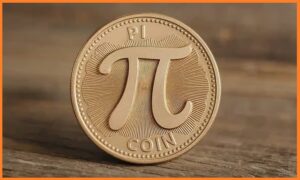The possibilities seem limitless with virtual reality (VR), augmented reality (AR) and mixed reality (MR) technologies. But with all the buzz surrounding these innovations, it’s natural to wonder: what exactly is the difference between VR vs AR vs MR?
Table of Contents
Immerse yourself in a fantastical alien landscape or overlay digital instructions onto your engine bay. Think of VR and AR as two ends of a spectrum. VR completely immerses you in a virtual environment, while AR overlays digital elements onto the real world. MR finds a sweet spot in the middle, blending these concepts seamlessly.
This comprehensive guide dives deep into the captivating worlds of VR, AR and MR, exploring their functionalities, applications, and the key factors that set them apart. We’ll also address some of the most common questions people are asking about these burgeoning technologies.
Unveiling the Virtual: All About VR Technology
Virtual Reality (VR) transports you entirely into a computer-generated simulation. Imagine strapping on a VR headset and finding yourself standing on the summit of Mount Everest, feeling the biting wind and witnessing the breathtaking panorama – all from the comfort of your living room. VR meticulously crafts a completely immersive experience that blocks out your physical surroundings and replaces them with a digital one.
How Does VR Work?
The magic behind VR lies in a combination of hardware and software. Here’s a breakdown of the essential components:
- VR Headset: This is the centerpiece of the VR experience. It typically consists of a head-mounted display with two screens, one for each eye, creating a stereoscopic image for depth perception. Modern VR headsets often incorporate motion sensors that track your head movements, allowing you to navigate the virtual world intuitively by simply turning your head.
- Software: VR experiences are powered by specialized software that renders the 3D environment, including visuals, sounds, and even haptic feedback for a more realistic touch sensation.
VR Explained
- Show a close-up of a VR headset being put on.
- Transition to a person exploring a virtual environment through the VR headset. This could be a scenic mountain vista, a fantastical alien landscape, or even the inside of a spaceship.
- Use voiceover narration: “Virtual Reality (VR) transports you entirely into a computer-generated world. Imagine yourself standing on the moon or swimming with dolphins – all from the comfort of your living room!”
- Highlight key features of VR with text overlays and animations:
- Immersive experience: User completely blocks out real surroundings.
- Head tracking: Movements translate to the virtual world.
- Applications: Gaming, education, design, therapy.
What are VR Applications?
VR is rapidly making its mark across various industries, with applications extending far beyond the realm of gaming:
- Gaming: VR has revolutionized the gaming landscape, offering unparalleled immersion and engagement. Players can explore vast open worlds, compete in interactive arenas, and experience games in a whole new way.
- Education and Training: VR allows for the creation of immersive learning experiences that can be both engaging and effective. Imagine students taking virtual tours of historical landmarks or surgeons practicing complex procedures in a safe, simulated environment.
- Design and Architecture: VR empowers architects and designers to visualize their creations in a three-dimensional space before they’re built. This allows for better collaboration, identification of potential issues, and creation of more functional and aesthetically pleasing designs.
- Engineering and Manufacturing: VR can be used for product prototyping and testing, allowing engineers to virtually interact with and refine designs before physical prototypes are created.
- Therapy and Rehabilitation: VR has shown promising results in treating phobias, anxiety disorders, and post-traumatic stress disorder (PTSD) by providing a safe, controlled environment for exposure therapy.
What are the Advantages and Limitations of VR?
Advantages:
- Immersive Experience: VR offers an unparalleled level of immersion, allowing users to feel truly present in a virtual world.
- Enhanced Learning and Training: VR can create engaging and interactive learning experiences that can improve retention and understanding.
- New Design and Development Possibilities: VR facilitates visualization and collaboration in design and engineering fields.
- Therapeutic Applications: VR therapies offer new avenues for treating phobias, anxiety, and PTSD.
Limitations:
- Cost: High-end VR headsets can be expensive, limiting accessibility for some users.
- Motion Sickness: Rapid movements within VR environments can induce motion sickness in some users.
- Limited Physical Interaction: VR experiences can be isolating as they limit physical interaction with the real world.
- Safety Concerns: Users need to be aware of their surroundings when using VR to avoid accidents.
Augmenting Reality: Exploring the World of AR
Augmented Reality (AR) overlays digital information onto the real world, seamlessly blending the physical and virtual realms. Unlike VR, AR doesn’t completely replace your surroundings. Instead, it enhances them with contextual information, graphics, or interactive elements. Think about using a smartphone app that displays step-by-step cooking instructions superimposed on your kitchen counter, or a heads-up display in your car that shows navigation information on your windshield.
How Does AR Work?
AR technology relies on a combination of hardware and software as well:
- AR Display Device: AR information can be displayed on various devices, including smartphones, tablets, smart glasses, and specialized AR headsets. The device projects the digital elements onto the real world through the camera or display.
- Software: AR applications use specialized software to recognize the user’s environment and accurately overlay digital elements onto it. This typically involves computer vision and sensor fusion techniques.
AR Explained
- Transition back to the split-screen, showcasing the person using the smartphone with the dragon overlay.
- Show various examples of AR applications:
- A mechanic using AR glasses to see repair instructions superimposed on an engine.
- A furniture shopper using an app to virtually place a couch in their living room.
- A tourist using an AR app to see historical information overlaid on landmarks.
- Use voiceover narration: “Augmented Reality (AR) overlays digital elements onto the real world. It doesn’t replace your surroundings, but enhances them with information and interactive features!”
- Highlight key features of AR with text overlays and animations:
- Real-world focus: User remains connected to their physical environment.
- Contextual information: Overlays enhance real-world experiences.
- Applications: Education, training, retail, navigation.
What are AR Applications?
AR applications are being developed in a wide range of industries, with the potential to transform how we interact with the world around us:
- Gaming: AR games overlay digital elements onto the real world, creating interactive experiences that blur the lines between fantasy and reality. Imagine battling virtual creatures in your backyard or solving puzzles that interact with your physical environment.
- Education and Training: AR can provide interactive learning experiences that bring abstract concepts to life. Students can view 3D models of historical figures or explore the inner workings of the human body through AR overlays.
- Retail and Marketing: AR allows customers to virtually try on clothes, see how furniture would look in their homes, or access product information by simply pointing their smartphone at an item.
- Manufacturing and Maintenance: AR can provide technicians with step-by-step instructions for repairs and maintenance procedures overlaid on the actual equipment they’re working on.
- Navigation and Location-Based Services: AR can display directions and points of interest superimposed on your smartphone camera view, making navigation more intuitive and contextual.
What are the Advantages and Limitations of AR?
Advantages:
- Enhanced Real-World Interaction: AR overlays information onto the real world, allowing users to remain connected to their physical surroundings.
- Improved Learning and Training: AR provides interactive and engaging learning experiences that can be more effective than traditional methods.
- Increased Efficiency and Productivity: AR can streamline workflows in various industries by providing contextual information and instructions.
- Greater Accessibility: AR experiences can be accessed through a wider range of devices compared to VR, making them more affordable and readily available.
Limitations:
- Battery Drain: AR applications can drain battery life on mobile devices quickly.
- Privacy Concerns: The use of AR technology raises concerns about data collection and user privacy as users interact with the real world through AR interfaces.
- Limited Display Quality: Current AR technology may have limitations in terms of display resolution and field of view, which can affect the user experience.
- Safety Considerations: Users need to be aware of their surroundings and potential hazards when using AR, especially in situations requiring full attention.
VR vs AR: A Head-to-Head Comparison
Now that we’ve explored VR and AR individually, let’s delve into the key differences that set these technologies apart:
- Environment: VR creates a completely immersive, virtual environment, while AR overlays digital elements onto the real world.
- Focus: VR focuses on transporting users to a digital world, while AR focuses on enhancing the user’s perception of the real world.
- Applications: VR excels in gaming, entertainment, and immersive experiences, while AR shines in education, training, and productivity applications.
- Accessibility: VR typically requires specialized headsets, while AR can be accessed through a wider range of devices, including smartphones.
- Cost: High-end VR headsets can be expensive compared to AR applications that often run on smartphones.
The Future of VR and AR: Merging Realities
The future of VR and AR looks incredibly promising. As technology advances, we can expect to see these realities merge even further. Imagine surgeons performing delicate procedures with the assistance of both VR and AR, or students attending virtual classrooms that feel as real as their physical counterparts.
The continued development of VR and AR has the potential to revolutionize the way we learn, work, play, and interact with the world around us. With careful consideration of ethical and safety concerns, these technologies hold immense potential to create a richer and more interactive future.
Wonders of Mixed Reality (MR)
Virtual Reality (VR) whisks you away to fantastical landscapes, while Augmented Reality (AR) paints digital information onto your real world. But what if there was a technology that seamlessly blended these experiences, allowing virtual objects to interact with your physical environment? Enter Mixed Reality (MR), the innovative kid on the block that’s redefining how we perceive and interact with the world.
Imagine this: You’re fixing your car engine, but instead of fumbling through a dusty manual, you see step-by-step instructions projected directly onto the engine itself. Or, picture yourself decorating your living room, virtually placing furniture and seeing how it looks in real-time before you commit to buying anything. These are just a few possibilities of what MR offers.
So, how does MR work its magic?
Think of MR as a sophisticated middle ground between VR and AR. Here’s what sets it apart:
- Merging Worlds: Unlike VR’s complete immersion or AR’s flat overlays, MR creates a hybrid environment. Virtual objects are anchored to the real world and can interact with it in real-time. This allows for a more dynamic and interactive experience.
- Beyond the Flat Screen: While AR often displays information in a 2D format, MR takes things to the next level. Virtual objects in MR can be 3D, meaning they have depth and respond to changes in the real world. Imagine a virtual pet that reacts to your movements or a virtual object that casts a shadow on your physical surroundings.
- Advanced Sensor Power: To achieve this level of interaction, MR devices typically require more sophisticated sensors than AR. Depth sensors, hand tracking technology, and even eye tracking can be used to create a precise and responsive experience.
MR in Action: Where is it Being Used?
MR is still a young technology, but its potential is vast. Here are some exciting ways it’s already being implemented:
- Design and Manufacturing: Architects and engineers can use MR headsets to visualize their designs in a real-world space, allowing them to identify potential issues and collaborate more effectively.
- Education and Training: Imagine students dissecting a virtual frog in a real-world classroom or learning about historical events by interacting with virtual recreations. MR offers a new level of engagement for education.
- Maintenance and Repair: Technicians can see repair instructions overlaid on the machinery they’re working on, improving efficiency and accuracy.
- Medical Applications: Surgeons can benefit from MR overlays displaying vital patient information during procedures. MR can even be used for physical therapy with interactive exercise simulations.
The Future of Mixed Reality
As technology progresses, MR headsets are becoming lighter, more powerful, and more affordable. This opens doors for even wider adoption across various industries. From revolutionizing how we learn and work to enhancing our entertainment experiences, the potential for MR is truly boundless. As the lines between the physical and digital worlds continue to blur, MR stands poised to play a major role in shaping the future of human-computer interaction.
Latest FAQs about VR vs AR vs MR:
Here are some of the most frequently asked questions regarding VR and AR technologies:
- Is VR bad for your eyes? While prolonged VR use may cause eye strain, there’s no evidence of permanent damage. Taking breaks and maintaining good posture are recommended.
- Can VR make you dizzy? Rapid movements in VR can induce motion sickness in some users. VR experiences are constantly evolving to minimize this effect.
- Is AR safe? As with any technology, it’s important to be aware of your surroundings while using AR and avoid distractions that could lead to accidents.
- What’s the difference between mixed reality (MR) and VR/AR? Mixed reality (MR) combines elements of both VR and AR, creating a hybrid environment where virtual and real objects coexist and interact.
- When will VR/AR become mainstream? VR and AR are already making inroads into various industries. As technology advances and costs decrease, widespread adoption is likely in the coming years.
- Is VR safe for children? Experts recommend caution when introducing VR to children. The American Academy of Pediatrics suggests waiting until at least age 8 due to potential developmental concerns.
- What’s the next big thing in VR? Standalone VR headsets (not requiring a PC) are gaining popularity, and advancements in haptics (touch feedback) promise more realistic VR experiences.
- Do I need a special headset for AR? Not necessarily! Many AR experiences can be accessed through smartphones and tablets. However, dedicated AR glasses are being developed for a more immersive experience.
- Can AR be used for exercise? Absolutely! AR fitness apps can provide interactive workout routines with virtual trainers or gamified experiences.
- Is AR safe while walking or driving? It’s crucial to stay aware of your surroundings while using AR on the go. Avoid distractions and keep your eyes focused on the real world for safety.
- What are the privacy concerns with AR? As AR technology collects user data and interacts with the real world, privacy concerns are emerging. It’s important to choose reputable AR apps and be mindful of the data they collect.
- Will VR and AR replace each other? No, they are likely to coexist and complement each other. VR will continue to excel in immersive experiences, while AR will shine in enhancing the real world.
- What kind of devices are used for MR? MR headsets are similar to VR headsets but often have more advanced sensors for depth perception, hand tracking, and even eye tracking. Some companies are also developing MR glasses for a lighter and more portable experience.
- Do I need a powerful computer for MR? Some high-end MR experiences might require a powerful PC, but standalone MR headsets are becoming increasingly common, not requiring a separate computer.
- What are the limitations of MR technology? MR headsets can still be bulky and expensive compared to smartphones used for AR. The technology is also relatively new, and the range of MR applications is still evolving.
- Is MR safe for children? As with VR and AR, there’s limited research on the long-term effects of MR on children. Experts recommend caution and advise waiting until at least age 8 before introducing MR experiences.
- What are the privacy concerns with MR? Since MR interacts with the real world, there are potential privacy concerns around data collection and how virtual objects interact with your physical surroundings. Choosing reputable MR apps and being mindful of data collection practices is important.
- Will MR replace VR and AR? No, all three technologies are likely to coexist and serve different purposes. VR will continue to excel in immersive experiences, AR in enhancing the real world, and MR in creating interactive hybrid environments.
- What are some ethical considerations surrounding MR? Accessibility, data privacy, and the potential impact on mental health are some considerations. It’s important to develop MR responsibly with these factors in mind.