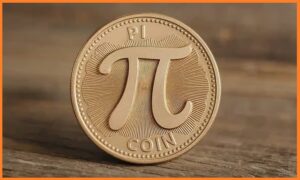Struggling with a cluttered hard drive and looking for a WinDirStat alternative? We’ve got you covered! Discover the top WinDirStat alternatives in 2024, featuring free disk space analyzers, powerful system optimizers, and convenient cloud storage solutions. Take back control of your digital life and reclaim valuable storage space with the perfect tool for your needs.
Table of Contents
A Messy Digital Life: A Common Foe
We’ve all been there. You’re downloading a new game, saving a massive video project, or simply browsing the web, and suddenly – a dreaded pop-up message. “Low disk space” it declares, leaving you scrambling for answers. Where did all your storage go?
The culprit? Often, it’s a cluttered hard drive overflowing with forgotten files, duplicate downloads, and remnants of uninstalled programs. This digital clutter not only eats away at precious storage space but can also slow down your computer’s performance.
WinDirStat: The Champion (But Maybe Retired)
For many users, WinDirStat has been the go-to tool for tackling messy hard drives. This free and open-source program provides a visual representation of your disk usage, displaying folders and files in a colorful treemap layout. This makes it easy to identify the space hogs – those large folders and files that are silently consuming your storage.
WinDirStat’s intuitive interface allows you to drill down into folders, analyze subdirectories, and quickly delete unnecessary data. It’s a valuable tool for anyone who wants to reclaim lost storage space and regain control of their digital life.
Why Look for WinDirStat Alternatives?
While WinDirStat is a powerful tool, it’s not perfect. Here are some reasons you might want to explore alternatives:
- Limited Functionality: Primarily focused on disk space visualization, WinDirStat lacks features like file deletion directly from the program or advanced filtering options.
- Potential Bugs and Updates: Open-source software may have occasional bugs or compatibility issues. Updates might not be as frequent as commercially developed alternatives.
- Desire for Additional Features: You might be looking for a more comprehensive disk management solution with additional functionalities like cleaning temporary files, optimizing performance, or scheduling automated scans.
Top WinDirStat Alternatives: Free and Paid Options
Fear not, fellow digital warriors! There’s a vast array of WinDirStat alternatives available, both free and paid, to suit your needs and budget. Let’s delve into some of the top contenders:
Disk Space Analyzer Tools:
- WizTree (Free and Paid Versions): This powerful tool takes visualization to a whole new level. WizTree offers a treemap layout similar to WinDirStat but with more detailed information and faster scan times. Its unique “Heatmap” view helps pinpoint the largest files quickly.
Both the free and paid versions of WizTree provide excellent disk space analysis features. The paid version adds functionalities like scheduling scans and automatic cleaning of temporary files.
- Baobab Disk Usage Analyzer (Free and Open-Source): Looking for a lightweight and user-friendly alternative? Look no further than Baobab. This open-source tool, particularly popular on Mac and Linux systems, offers a clear and uncluttered treemap view of your disk usage.
While it lacks some advanced features found in WizTree or WinDirStat, Baobab excels in its simplicity and ease of use.
- TreeSize Free: If detailed reports and extensive filtering options are your top priorities, then TreeSize Free is a great option. It provides a comprehensive overview of your disk usage, complete with detailed file and folder sizes, creation dates, and ownership information.
TreeSize Free excels at generating reports for specific folders or drives, making it a valuable tool for system administrators and IT professionals.
- Filelight (Free and Open-Source): Another well-regarded open-source alternative, Filelight offers a familiar treemap interface with additional customization options. You can adjust the level of detail displayed and filter files based on size, type, or date.
Filelight is a solid choice for users who want a free and customizable option for analyzing disk space usage.
- Disk Inventory X (Free): This lightweight tool offers a no-frills approach to disk usage analysis. It displays a simple treemap layout with basic file information and allows for deletion directly from the program.
File Management and Optimization Tools:
- CCleaner (Free and Paid Versions): This popular tool goes beyond disk space analysis. CCleaner offers a comprehensive suite of features for cleaning up your system, including removing temporary files, clearing browsing history, and managing startup programs.
The free version provides the core clean-up functionalities, while the paid version adds features like automatic cleaning and scheduled scans.
- BleachBit (Free and Open-Source): Another great option for system optimization, BleachBit focuses on advanced cleaning features. It can shred temporary files, clear cache data from specific applications, and even overwrite free disk space to ensure complete data removal.
While BleachBit offers a powerful free version, its interface might be slightly less intuitive for beginners compared to CCleaner.
- Auslogics Disk Defragmenter (Free): Fragmented files can also contribute to slow performance. Auslogics Disk Defragmenter is a free tool that optimizes your hard drive by rearranging file fragments, improving data access speed.
While deframentation isn’t as crucial with modern SSDs, it can still benefit traditional hard drives.
Cloud Storage and Backup Tools:
- Google Drive (Free and Paid Storage Plans): Cloud storage services like Google Drive offer an alternative approach to freeing up space on your local hard drive. You can upload files and folders to the cloud for secure storage and access them from any device with an internet connection.
Google Drive offers a generous amount of free storage (15GB), with additional storage available for purchase.
- Dropbox (Free and Paid Storage Plans): Another popular cloud storage option, Dropbox provides a seamless way to store and access your files across multiple devices. It excels in features like file synchronization and version control, ensuring you always have the latest version of your documents.
Dropbox offers a limited amount of free storage (2GB), with various paid plans offering more storage and additional features.
- OneDrive (Free and Paid Storage Plans): Integrated with Windows systems, OneDrive offers a convenient way to back up and access your files from anywhere. It works seamlessly with Microsoft Office applications, making it a great choice for users heavily invested in the Microsoft ecosystem.
OneDrive provides a decent amount of free storage (5GB), with additional storage options available as part of Microsoft 365 subscriptions.
Choosing the Right WinDirStat Alternative for You
With so many WinDirStat alternatives available, choosing the right one depends on your specific needs and preferences. Here’s a quick breakdown to help you decide:
- Need a simple and free disk space analyzer? Consider Baobab, Filelight, or Disk Inventory X.
- Want a powerful tool with advanced features? WizTree (paid) or TreeSize Free are great options.
- Looking for additional system optimization features? CCleaner or BleachBit might be the perfect fit.
- Need a cloud storage solution for freeing up space? Google Drive, Dropbox, or OneDrive offer convenient options.
Remember:
- Read user reviews and compare features before making a decision.
- Many tools offer free trials or limited free versions, allowing you to test them out before committing.
- Don’t hesitate to try different options and see which one best suits your workflow
Sure, here’s a shortened version of the table focusing on the key differentiators:
Top WinDirStat Alternatives: Free and Paid Options
Looking for a WinDirStat upgrade? Explore these alternatives:
| Feature | WinDirStat | Top Alternatives |
|---|---|---|
| Focus | Disk Analysis | Analysis, Optimization, Storage |
| Price | Free | Free & Paid Options |
| Why Choose | Simple & Free | More Features, Broader Scope |
Choosing the Right WinDirStat Alternative for You (Why These Are Better)
WinDirStat served us well, but these alternatives offer compelling advantages:
| Advantage | Description | Example Alternatives |
|---|---|---|
| Advanced Features | Go beyond basic analysis with functionalities like scheduling scans, cleaning temporary files, and optimizing performance. | WizTree (Paid), CCleaner |
| System Optimization | Address broader system slowdowns alongside disk space management. | CCleaner, BleachBit |
| Cloud Storage Integration | Free up local storage by conveniently storing files online. | Google Drive, Dropbox, OneDrive |
| Flexibility | Choose free versions for basic needs or upgrade for advanced features within the same tool. | Many options offer free & paid tiers |
Finding the perfect fit depends on your needs! We’ll explore how to make the best choice in the next section.
Stay tuned to reclaim your digital space!
Frequently Asked Questions
General Questions
- What is a WinDirStat alternative?
A WinDirStat alternative is a software program that offers similar functionalities to WinDirStat, such as analyzing disk space usage and identifying large files and folders. However, these alternatives often provide additional features like advanced cleaning tools, system optimization functionalities, or cloud storage integration.
- Why should I consider a WinDirStat alternative?
While WinDirStat is a valuable tool, it may lack some features you might need. Alternatives can offer more advanced analysis capabilities, broader system optimization features, or convenient cloud storage solutions.
- Are there any free WinDirStat alternatives available?
Yes, there are several free WinDirStat alternatives available, such as Baobab, Filelight, and Disk Inventory X. These free options offer basic disk space analysis functionalities. Many paid alternatives also have free versions with limited features.
Choosing the Right Alternative
- What factors should I consider when choosing a WinDirStat alternative?
Consider your specific needs and preferences. Do you simply need basic disk space analysis, or are you looking for additional features like system optimization or cloud storage? Think about your budget and whether a free or paid option best suits your requirements.
- I’m not very tech-savvy. Are there any user-friendly alternatives?
Absolutely! Many WinDirStat alternatives offer user-friendly interfaces with clear visuals and intuitive navigation. Baobab and Disk Inventory X are great examples of user-friendly free options.
- I’m worried about compatibility. Will these alternatives work on my computer?
Always check the software’s compatibility information before downloading. Most alternatives specify compatible operating systems (Windows, Mac, Linux) on their websites.
Using WinDirStat Alternatives
- How do I use these alternatives to clean up my hard drive?
Most alternatives offer functionalities for identifying large files and folders. You can then choose to delete unnecessary files directly within the program or explore further options for cleaning temporary files, optimizing performance, or moving data to cloud storage (depending on the tool’s features).
- Are there any security risks involved in using WinDirStat alternatives?
Before downloading any software, it’s recommended to stick to reputable sources and read reviews. Be cautious of programs bundled with additional unwanted software.
- Do I need all these advanced features?
Not necessarily! If you just need a basic tool for occasional disk cleanup, a free option with core functionalities might be sufficient. Advanced features become more valuable for power users who require regular maintenance or manage large amounts of data.
Cloud Storage
- Can I use cloud storage as an alternative to cleaning up my hard drive?
Cloud storage can be a great way to free up space on your local hard drive. However, it’s important to consider factors like storage limits, internet connection speeds, and potential costs associated with cloud storage plans.
- What are some popular cloud storage options?
Popular cloud storage options include Google Drive, Dropbox, and OneDrive. Each offers varying free storage tiers and paid plans with increased storage capacity.
Conclusion: Keeping Your Hard Drive Clean and Lean
Keeping your hard drive clean and organized doesn’t have to be a daunting task. By utilizing the right tools, you can reclaim precious storage space, improve your computer’s speed, and gain control of your digital life. Whether you choose a dedicated disk space analyzer, a comprehensive optimization suite, or a cloud storage solution, the options available go far beyond the legacy of WinDirStat. So, go forth, conquer your cluttered hard drive, and reclaim your digital space!